IBM Planning Analytics allows us to create views that are built from sets or a selection of elements for each dimension in the cube #
This is a great way of showing just the data that the user wants to see. However, sometimes we want the subset to be driven by a value that is in another dimension of the cube. You can do this easily by using MDX code.
In the example below the Employee’s ‘Operational Input’ is a subset of current dates. On one day, there is an ‘Error’ on the input.
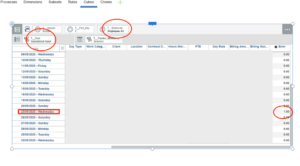
However, as part of the Month End processing the user only wants to see lines where there is an error and not have to look through dates that are OK.

Well, IBM Planning Analytics allows us to make a cross-dimensional filter in MDX. In this case, we have added an additional FILTER command to the operational window subset. This allows us to identify just those dates that have an error.
{{{{FILTER({FILTER({TM1FILTERBYLEVEL(TM1SUBSETALL([T__Date]),0)},(T__Date.[Relative Day]>=-90 AND T__Date.[Relative Day] <= 10 ))}, [T__Tracker].([T__Tracker_Measures].[Error])< > 0)}}}}
IBM Planning Analytics handles the full dimensionality from the context bar. When we swap to a new employee, the dates subset brings up 3 dates that match the criteria.




