By bringing two or more dimensions together, you can create a data cube. Inside the cube the intersection of each single element in each dimension can hold a value. So, every piece of data in the cube has its own set of unique co-ordinates relating to the elements in each dimension in the cube. We can manipulate our view of the dimensions in the cube to present information in different ways.
The data will naturally total-up through the dimension roll-ups. This allows us to look at summarised data, but easily drill-down through the dimensional hierarchies to reveal more detail.
In a ‘Data and Models’ workbench in the data tree right click on the cubes area and click on ‘Create cube’ .
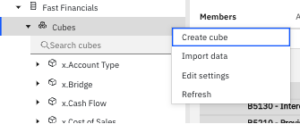
On the right-hand pane, a ‘Create cube’ pop-up will open. Here you must give the new cube a name:
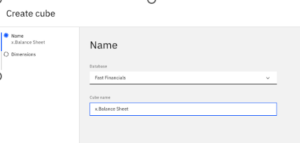
and select dimensions to include in the cube from the dimension list:
- Include the dimensions using right arrow from available dimension to cube dimension.
- Exclude dimension using left arrow,
- Use up and down arrow to change dimensional order.
- Click on create to save the cube.
To delete a cube right click on an existing cube and click on ‘Delete cube’
When you delete a cube, you will lose all data and rules attached to it but not the dimensions.



