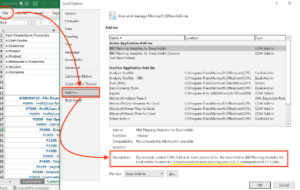To check the version of IBM Planning Analytics for Excel, follow these steps:
- Open Microsoft Excel
- Click the IBM Planning Analytics tab.
- In the Getting Started group, click Help.
- Click About.
- The version will appear in the bottom right-hand corner of the pop-up box
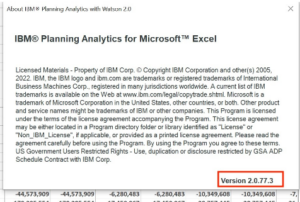
If the version number is 2.0.77.3, then your installation of Planning Analytics for Microsoft Excel is version 2.0.84.
You can also find the version number of Planning Analytics for Microsoft Excel by looking at the Version field in the Add-ins dialog box. To open the Add-ins dialog box, follow these steps:
- In Microsoft Excel, click the File tab.
- Click Options.
- In the Excel Options dialog box, click Add-ins.
- In the Manage list, select Excel Add-ins.
- Click Go.
- In the Add-ins dialog box, look for the IBM Planning Analytics for Excel add-in.
- The Description field displays the version number of the IBM Planning Analytics add-in.