Running an internal optimise requires the system to be in ‘Single Mode’, with all users logged out. Scheduling the optimise allows you to schedule it to run when no users are expected to be in the database.
Select the menu, ‘Maintain / Database / Optimise’ and select the options required: –
- Remove Period Zero Values – Clears 0 values from selected period tables.
- Rebuild Structure Tables – Recalculates ownerships, rebuilds structures to give quicker access to data
- Rebuild Indexes – Due to the length of time it takes to run this option, it will usually be run as part of a scheduled SQL maintenance plan. Please check with your IT. It rebuilds data indexes for faster access to data.
- Analyze Schema – This is used for Oracle database only so will be greyed out.
To schedule the optimise, select ‘Schedule at’, choose the frequency, date and time and confirm by clicking the green ‘tick’ button. Select the ‘Run’ button.
Note:
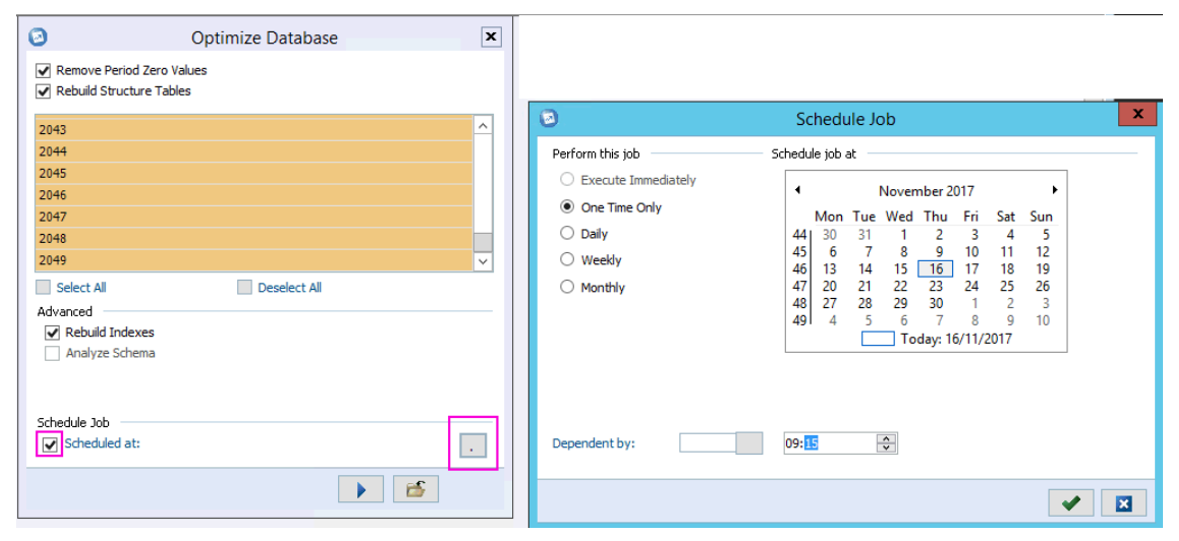
The optimise will only run if all users are logged out at the scheduled data and time. To check the status of the optimise, select the ‘Maintain / Batch Queue’ menu. If run successfully, the ‘Status’ will show as ‘Finished’, if the ‘Status’ shows as ‘Finished with Error’ the optimise has not run. To find out why the optimise did not run, click on the ‘Batch Id’ and select the ‘Show details for the selected batch job’ button in the vertical tool bar to the right of the screen. Typically, an optimise may not run when scheduled because a user is logged in to the Controller database.



