No ‘Intercompany’ pop up screen appearing when button is selected.
When trying to enter intercompany data via the intercompany button, the pop-up screen does not appear.
Resolving the problem.
- Click “Maintain / User / Personal Defaults > tab Layout (2)”
- Untick the box ‘Save Window Size’:
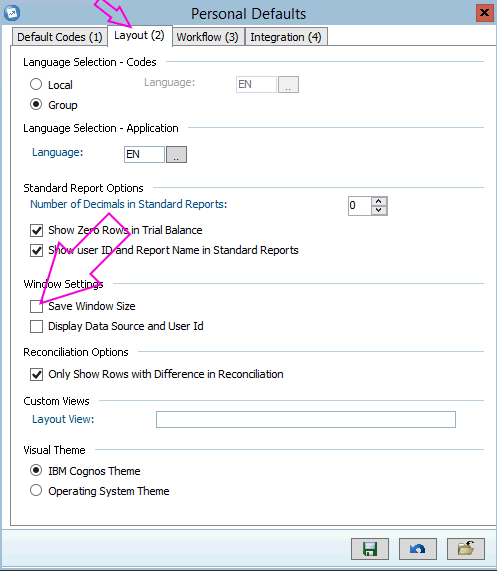
- Click Save
- Logoff from Controller and re-launch the Controller client.
This change needs to be done for EACH Cognos Controller database that you use.
Previous known reason for this behavior has been seen when the user is using Controller / the Intercompany function across 2 screens (dual monitors).
The next time the user logs into Controller and uses the Intercompany function, but this time using only 1 screen, when the user uses the Intercompany function, Controller still remembers the previous Window/location of the pop box – which was previously on the 2nd screen.
Unticking the ‘Save Window Size’ prevents Controller from remembering the last know windows position.



