There are two ways to check the size of a Cognos Controller database:
Using SQL Server Management Studio #
1. Open SQL Server Management Studio.
2. Expand the server instance that contains the Controller database.
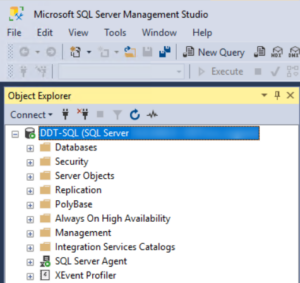
3. Expand the Databases folder

4. Right mouse click the Controller database and select Properties.

5. In the General tab, the Size field displays the size of the database in megabytes (MB).
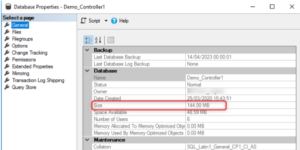
Using the Cognos Controller Administration Console #
1. Open the Controller Administration Console.
2. In the Navigation pane, expand Databases.
3. Right-click the Controller database and select Properties.
4. In the General tab, the Size field displays the size of the database in megabytes (MB).
Note: The size of the Controller database may vary depending on the amount of data that has been stored in the database.



