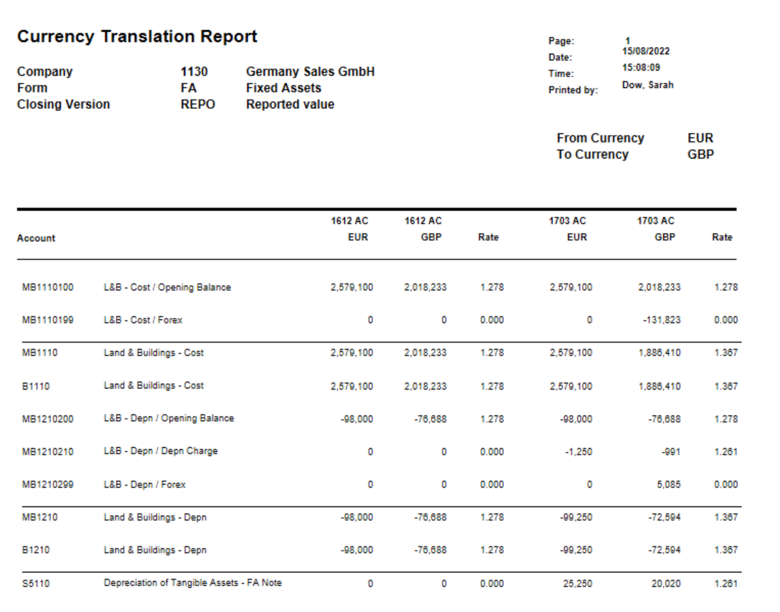In Controller there are standard reports that are pre-written to support the consolidation.
For a report to prove the currency rate used on a set of specific accounts, for example the Movement accounts, select the menu, Group / Reports / Currency Translation.
Select the ‘Actuality’, ‘Period’, ‘Form’ and ‘Closing Version’. Then choose either a ‘Company’ or ‘Group such as a Geographic group where all the companies report in the same currency. Under ‘Currency Selection’ choose to run for the ‘Currency Type’ for the Group or the specific ‘Currency Code’. E.g. The ‘From Currency’ is the local reporting currency and the ‘To Currency’ will be the Group currency.
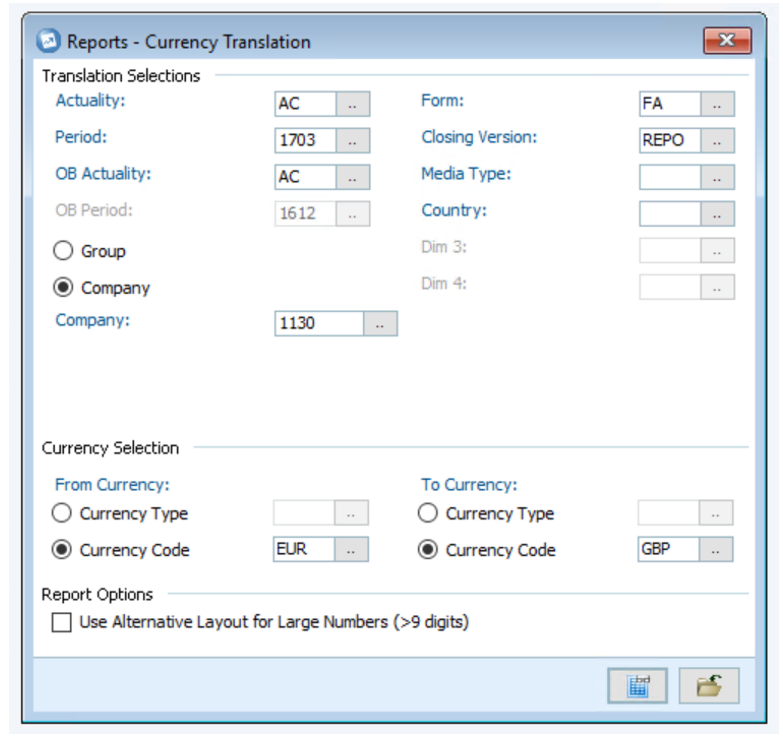
As the resulting report also shows the prior year end numbers, this report is particularly useful for movement account forms. E.g., Fixed Asset Movements.