There is a setting within Controller which clears the Local Cache. #
One reason you may want to do this is if your Excel Link within Controller has lost your credentials and you’re having to log in every time Excel opens within Controller.
Here’s how to clear the Local Cache.
- Close all Excel link objects
- Navigate to Maintain>Special Utilities>Clear Local Cache.
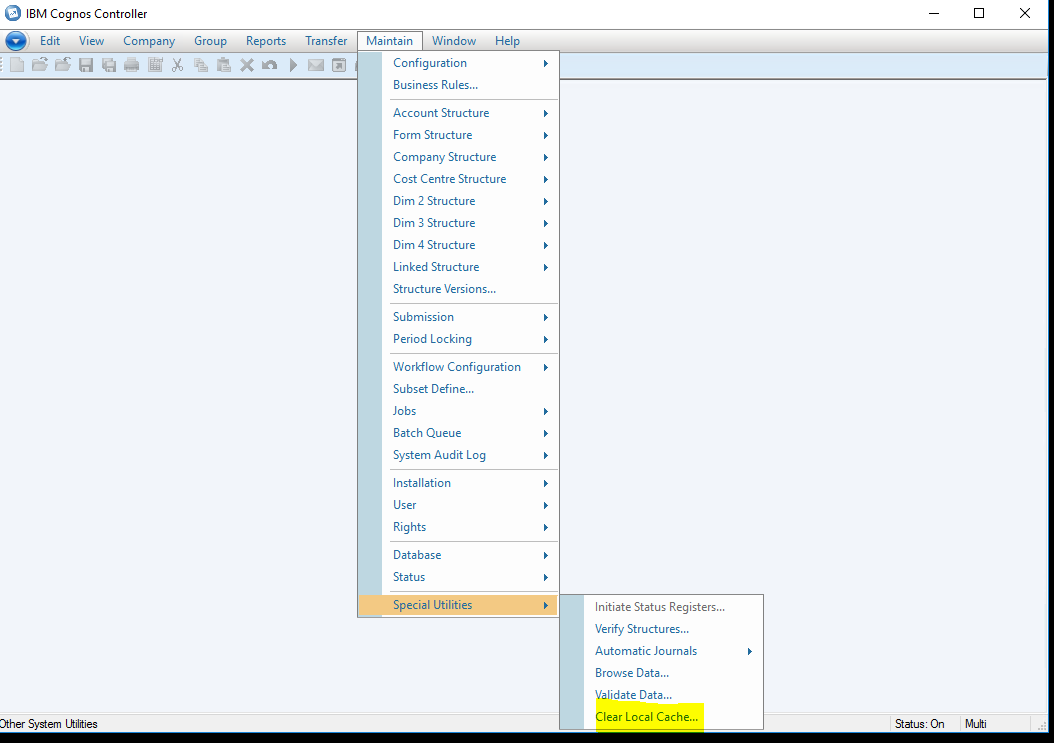
- Close Controller
- Close Citrix and the browser session
- Log back on as normal and then open the Excel link
Once you have logged into Excel your credentials should be remembered from here on every time you open the Excel link.



