Individual company data can be reconciled both IBM Controller Classic and IBM Controller Web, with the following checks being common to both: –
Debit / Credit #
Trial balance reconciles to zero, with no tolerance or materiality being acceptable against this check.
Between Accounts #
For example a Balance Sheet Closing Balance reconciles to the sum of Movement Closing Balances, say for Fixed Assets or Equity.
Opening Balances #
Opening Balances reconcile to Prior Financial Year End Closing Balances, say for P&L reserves.
Benefits of Controller Web #
Where Controller Web is used, the following and additional benefits apply: –
- The process of completing data entry corrections is intuitive. You are directed to where differences exist, and the system reacts to the data entries you post. As you then resolve or clear differences the number and presentation of reconciliation errors is automatically reduced.
- Differences are shown at both REPO and Company Journal levels. Thus, enabling the user to easier identify and correct issues.
- Differences are sorted by size. Thus, enabling the user to prioritise the errors needing resolution.
- Errors presented on REPO level are aided by a dynamic workflow for ease of correction. From the Reconciliation tab, select either the account code and description under Column A or B, or select the amount under Column A or B that requires correction. The code and name of the form or forms containing the account for correction will appear. Select the form and it will open for update. Once the amount is updated, the reconciliation will automatically update.
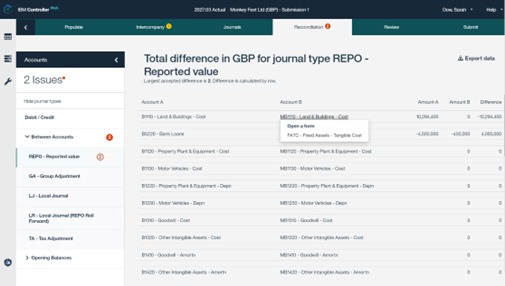
The latest IBM Controller production documentation can be found on the IBM website – here



